Advertisement
When we think about what artificial intelligence can do today, it's hard to ignore how visual understanding is slowly becoming part of everyday tools. ChatGPT Vision takes that idea and gives it form. You upload an image, and it talks about it like it’s been looking at pictures its whole life. Whether you're at work, managing personal tasks, or just curious about what something is, this tool can help in ways you might not expect. It’s not just about recognizing what’s in a photo—it’s about understanding it, using that understanding to help you get something done, or even just helping you see something differently.
Here are eight different ways to put it to use.
Let’s say you’ve taken a picture, but you're not quite sure what's in it. Maybe it’s a complex infographic, a historical painting, or just a photo of a dish someone served you that looks too fancy to name. You can upload it to ChatGPT Vision, and it'll tell you what's in the image in clear, simple language.
This works especially well for things like menus in another language, signs while traveling, or even helping kids understand educational diagrams. You don’t need to guess or go hunting for answers—just show the image and ask.
There’s something satisfying about skipping the typing when all you have is a photo of a document, a handout, or a page in a book. ChatGPT Vision can read the text in the image and turn it into clean, editable words.
Let's say you've snapped a photo of meeting notes, a flyer on a wall, or a school worksheet. Upload it, and it can pull the text out, clean it up, and even summarize it if that's what you need. It handles handwriting, too—though if it's the kind of handwriting you can't even read, it might struggle just like you do.
This one's a favorite for students. Say you’re stuck on a math problem, but it’s in a photo. Or maybe you're trying to understand a science diagram from your notes. Drop the image into ChatGPT Vision and ask it to walk you through what’s going on.

It doesn’t just solve the problem and hand you the answer. It can explain the steps, so you’re not left wondering how it got there. That’s especially helpful if you're reviewing something late at night when there’s no one else to ask.
You’re walking somewhere and see a plant you like, a product you want to learn more about or a building that catches your eye. Snap a photo and let ChatGPT Vision identify it.
Whether it’s a breed of dog, a rare fruit, or a gadget on someone’s desk, the tool doesn’t just guess—it cross-references visual patterns with what it knows. You might learn the name, the origin, or what it’s used for. It’s especially helpful for travel or anything unfamiliar that catches your interest.
Data visuals can be intimidating. You’re looking at a graph in a report, and it’s not quite making sense. ChatGPT Vision can look at that chart and tell you what it says in everyday language. It might explain the trend, point out what the axes mean, or even answer a specific question you have about it.
It’s not just about copying what’s written—it understands the structure. This comes in handy when you're reviewing presentations or reports and don’t want to pretend to understand something you don’t.
Let’s say you’re working on a poster, a slide, or a social media graphic. You want another opinion on it—something about the spacing feels off, or maybe the colors are clashing, but you can’t quite say why.
Upload your design and ask what could be improved. ChatGPT Vision can give feedback on layout, alignment, font use, and balance. You’ll get more than just “looks good”—you’ll get specific suggestions. It won’t replace a designer, but it gives a decent second opinion when you need one fast.
If you're running a blog, managing a website, or posting to social media, captions, and alt text matter more than they get credit for. They're not just about SEO or accessibility—they shape how people see the image.
Upload a picture and ask for a description or a caption. You can even request a tone—informal, professional, or something fun. The tool doesn’t just describe what’s there; it adds context, which makes the caption feel like it belongs.
Sometimes, the best use is the most practical one. You're holding a box of cables and don't know which one is which. Or you're at a store, and the label on a device doesn't make sense. ChatGPT Vision can help sort that out.

Take a picture of the cables, the label, the instructions—whatever it is—and ask whether it's figuring out what plug goes where or decoding an appliance's display screen; the tool works like a second set of eyes with internet-level memory.
Using ChatGPT Vision doesn’t require you to change how you work. It fits into everyday moments—reading something, recognizing something, solving something. If you already use images in your daily life, this just adds another layer of support. And if you're the kind of person who finds visuals easier than words, it makes technology a little more human to work with. It doesn’t need much effort—just a question and a picture.
Give it a try the next time you’re stuck, unsure, or just curious about something in front of you. Sometimes, all you need is a second look—and that’s exactly what this gives.
Advertisement
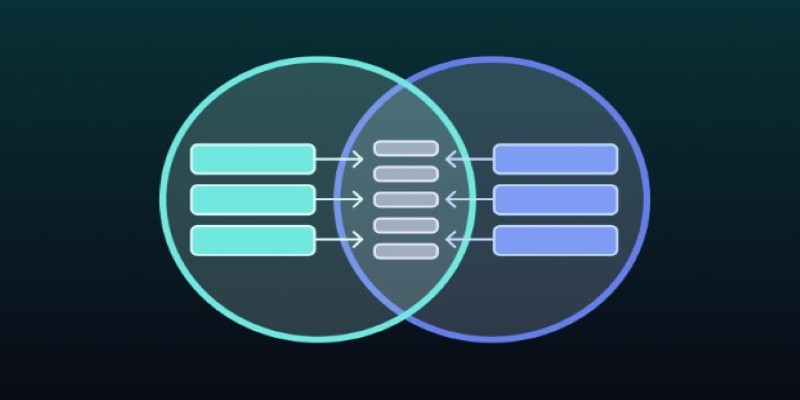
Need to merge tables in SQL but not sure which method fits best? This guide breaks down 11 practical ways to combine tables, making it easier to get the exact results you need without any confusion

Learn here key security challenges and practical solutions for protecting AI and edge computing systems from cyber threats

Want to make ChatGPT work better for you? Check out the five most effective ways to use custom instructions and personalize your chats for smarter responses
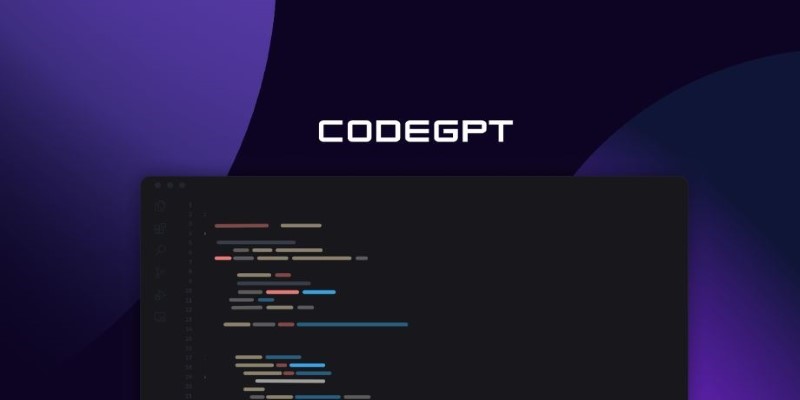
Curious about CodeGPT? Learn what CodeGPT is, how it works, and whether it can really write code that runs. Simple guide for beginners and curious minds

From solving homework problems to identifying unknown objects, ChatGPT Vision helps you understand images in practical, everyday ways. Here are 8 useful ways to try it
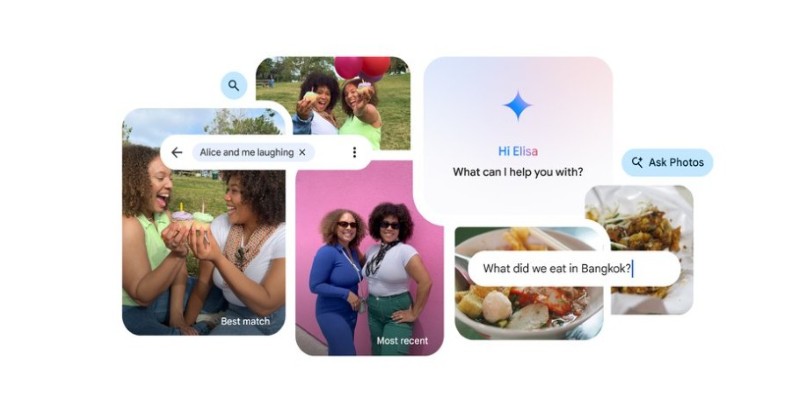
Ever wish your photo app could just understand what you meant? Discover how Google’s ‘Ask Photos’ lets you search memories using natural questions and context

Learn why exploding interest in GenAI makes AI governance more important than ever before.

How to use the Nightshade AI tool to protect your digital artwork from being used by generative AI models without your permission. Keep your art safe online

Heard about Grok but not sure what it does or why it’s different? Find out how much it costs, who can use it, and whether this edgy AI chatbot is the right fit for you
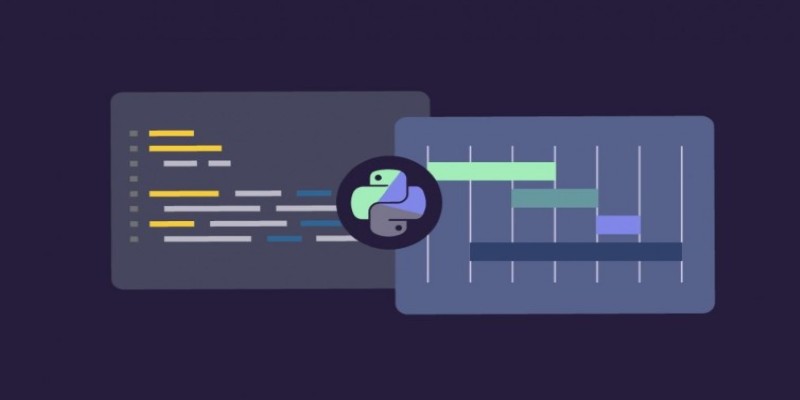
Trying to manage project timelines more easily? Learn how to create clear, customizable Gantt charts in Python with Matplotlib and Plotly, no expensive tools needed
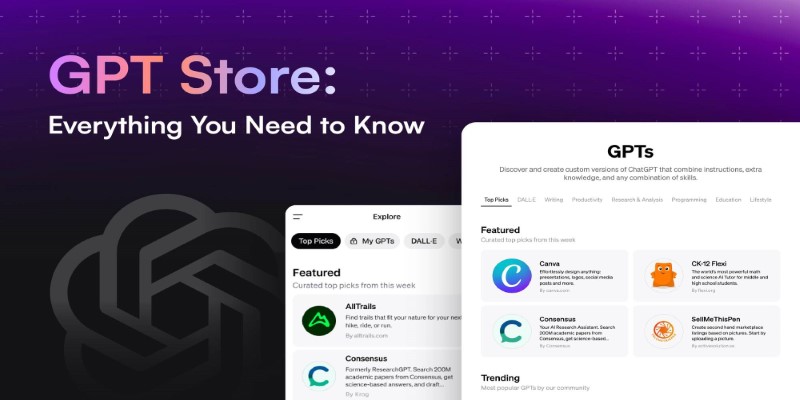
Looking to explore custom chatbots tailored to your needs? Discover how to access and use OpenAI's GPT Store to enhance your ChatGPT experience with specialized GPTs.

Ever wished you could get text, images, and videos all at once? REKA CORE makes it happen by bringing everything into one seamless response for easy access to multimedia content