Advertisement
Imagine you're building a Lego set. You have the blocks, but you're not sure which ones to connect or what order to follow. Now, picture having a smart friend who can read the instruction booklet and even build most of it for you. That's kind of what CodeGPT does—but with computer code instead of Legos.
CodeGPT is an AI tool that helps people write code. Instead of typing every single line by hand, you can ask CodeGPT for help. It can explain code, fix errors, and even write entire programs. Sounds like magic? Let’s break it down.
To understand how CodeGPT operates, you don't have to be an IT expert. Imagine this way: it learns by reading all this code—millions and millions of lines from websites, books, tutorials, and open-source projects. So when you ask it, for example, "How do I create a button in HTML?" it already knows lots of examples and can respond with a straightforward answer.
It doesn’t really "think" the way we do. It's sort of an über-intelligent autocomplete program. You type a little bit, and it completes the rest based on patterns it learned. If you've ever used predictive text on your phone, it's similar—except much more sophisticated.
Here's a real-world example:
Let’s say you're learning Python, and you want to build a simple calculator. You could type:
def add(x, y):
At this point, CodeGPT might suggest:
return x + y
If you then ask, "Can you turn this into a calculator that adds, subtracts, multiplies, and divides?" it can create the rest of the code for you, usually with comments to tell you what each section does.
So, it's not writing down random things—it's completing the blanks with intelligent guesses based on everything it has learned.
You might be wondering, "Can CodeGPT write a full game or build a real app?" The short answer: yes, kind of—but with help.
Here are some things CodeGPT can do really well:
Answer Coding Questions: If you're stuck and ask, "What does this error mean?" or "How do I make a loop in JavaScript?" CodeGPT usually gives a solid answer in plain language.
Write Simple Programs: Need a script to rename files, send emails, or do some math? It can handle that. It’s great for school projects or small tasks where you need a quick and clean solution.

Fix Errors in Code: You can paste in your code, and it will look for mistakes. Sometimes, it finds typos, missing brackets, or wrong variables. It even explains what went wrong and how to fix it.
Explain What Code Means: Let's say you copied some code online, but you don't understand it. CodeGPT can break it down into simple steps, almost like a teacher who's always available.
Help With Learning: Many beginners use it like a tutor. If you’re learning Python, Java, or any other language, you can ask CodeGPT for examples, explanations, and practice problems.
But here’s the catch: While it's amazing at helping, it's not perfect. Sometimes, it gives answers that look correct but don't work. This is why people still need to check the code and understand it themselves.
This question comes up a lot. If CodeGPT can write code, do we still need developers?
The answer is yes, we do. Here’s why:
CodeGPT Follows—It Doesn’t Lead: It's like a great assistant but not a creative thinker. It can't build something totally new from scratch unless you guide it step by step.
It Doesn’t Fully Understand What It’s Doing: It’s guessing based on patterns. If your problem is unusual or complex, it might give a wrong or incomplete answer.
It Needs Clear Instructions: If your question is confusing or too vague, CodeGPT might get lost. Real developers know how to ask the right questions and think through problems.
Coding Is More Than Typing: Programming isn’t just writing code—it’s thinking about how everything fits together. Developers decide how to design software, test it, and keep it running smoothly. CodeGPT doesn’t do all that.
Think of it like this: just because a calculator can do math doesn't mean it replaces a math teacher. CodeGPT can help, but it doesn't replace the human brain.
CodeGPT is already making life easier for a lot of people, not just professional developers. Here are a few places where it’s used:
In Classrooms: Teachers and students use CodeGPT as a coding assistant. It helps explain tricky concepts, debug errors, and speed up learning by offering instant examples and suggestions during lessons or homework.
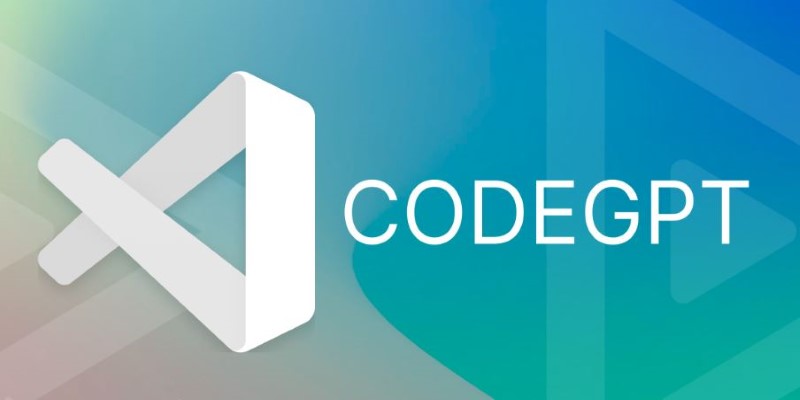
In Small Businesses: People without a programming background use CodeGPT to create websites, write scripts, and automate daily tasks. It helps save time, cut costs, and get things done without hiring a full-time coder.
In Big Tech Companies: Experienced developers use CodeGPT to boost productivity. It helps write cleaner code, explore quick solutions, and test ideas fast—making it a valuable tool for brainstorming and speeding up daily work.
It’s like having a coding buddy who never sleeps. You can test ideas, fix problems, and learn as you go. And the best part? It keeps getting better. Newer versions are becoming more accurate and helpful over time.
CodeGPT is a powerful tool that can help you write, fix, and understand code—even if you're just starting. It's not a replacement for real programmers, but it's a great helper, kind of like a smart study partner. Whether you're learning coding in school, working on a project, or just curious about how things work, CodeGPT can give you a head start—and even help spark new ideas you might not have thought of alone.
Advertisement

Want a smarter way to trade stocks in 2025? These AI tools help you find strong setups, cut out the noise, and make more informed moves with less effort

Learn here key security challenges and practical solutions for protecting AI and edge computing systems from cyber threats

Say goodbye to small coding errors and hello to GitHub’s Autofix. Learn how this AI-powered feature automatically finds and fixes bugs, saving time and boosting your code quality
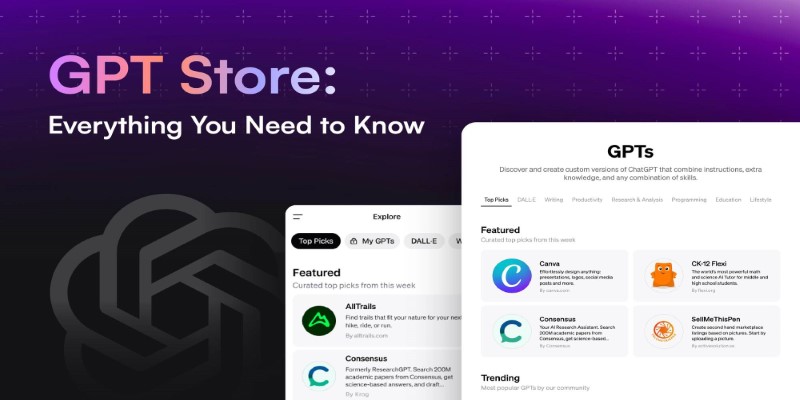
Looking to explore custom chatbots tailored to your needs? Discover how to access and use OpenAI's GPT Store to enhance your ChatGPT experience with specialized GPTs.

Want to make ChatGPT work better for you? Check out the five most effective ways to use custom instructions and personalize your chats for smarter responses
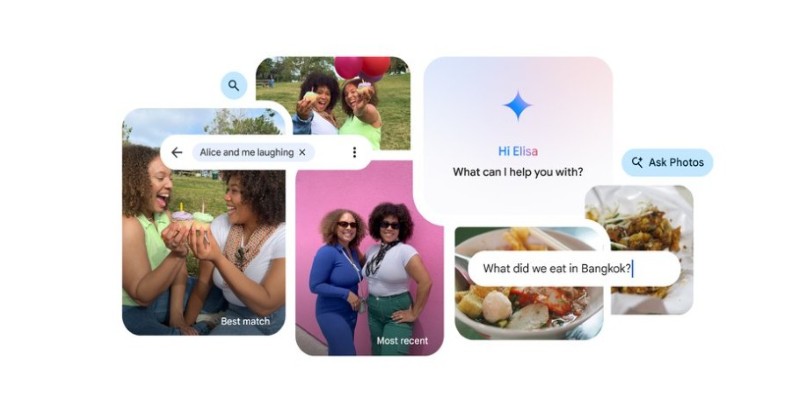
Ever wish your photo app could just understand what you meant? Discover how Google’s ‘Ask Photos’ lets you search memories using natural questions and context

Learn how to install and use FreedomGPT on Windows for private, unrestricted AI chats, all without needing the cloud.

Need a faster way to get through long articles or reports? These top 9 summarization tools for 2025 help you find key points without wasting time

Applying to the Big 4? Learn how Overleaf and ChatGPT help you build a resume that passes ATS filters and impresses recruiters at Deloitte, PwC, EY, and KPMG

Learn why exploding interest in GenAI makes AI governance more important than ever before.

Looking for the right dataset? Learn how ChatGPT can help you select, refine, and evaluate datasets for your data project or AI model

Wondering how people actually get good at working with large language models? Start with these seven straightforward steps that show you what matters and what doesn’t