Advertisement
Let’s face it—we all love tools that make life easier. And OpenAI just dropped something that fits right into that category. It's called the Custom GPT Store, and it lets you browse, pick, and use AI models built for specific tasks—whether it's summarizing research, planning your week, or helping with your resume. Think of it as a growing library of helpful bots that don’t just chat—they actually do things.
You don’t need to build anything yourself or tweak complicated settings. Just search, tap, and start using a GPT that’s already set up to handle what you need.
Imagine a place where every GPT (that’s short for Generative Pre-trained Transformer) is made with a purpose. One might be designed to help you meal prep for the week based on your dietary needs. Another might help you improve your writing style. A third could help translate legal jargon into plain English. The Custom GPT Store is OpenAI’s way of letting users create and share these focused bots with others.

Now, this isn’t just for developers or tech wizards. You don’t need to code or know how to build anything. These GPTs are ready-made. All you have to do is browse and pick what suits your needs. Think of it like an app store, but for AI tools you can chat with.
You won’t need to download anything or sign up all over again. If you already use ChatGPT, getting to the store is simple.

Log into ChatGPT – Either from your browser or the mobile app.
Click on Explore GPTs – You’ll see a tab or button on the main screen. This takes you straight to the store.
Browse Categories or Use Search – You can scroll through featured GPTs or search for something specific, like “homework helper” or “travel planner.”
Try One Instantly – You can click and start chatting right away. No waiting, no fuss.
It’s built to feel effortless. And yes, it works whether you’re on your laptop, tablet, or phone.
Using one of these GPTs is just like chatting with the regular ChatGPT—but a little more focused. Let’s say you choose a “Budget Planning Assistant.” Instead of giving you generic money tips, it’ll walk you through setting up a realistic budget, tracking expenses, and making decisions based on your input. It won’t just throw suggestions your way—it will remember what you told it earlier in the chat and build from there.
Some GPTs also come with special tools. For example, a design helper GPT might let you upload an image and get feedback. A math tutor GPT might use a virtual whiteboard to show steps clearly. Each GPT shows you what it's capable of before you start the chat so you know what to expect.
You can favorite the ones you like and come back to them whenever you need. And if you find one that doesn’t hit the mark, you can move on. There’s no commitment. It’s a pick-and-use model that puts you in charge.
Let's say you have a very specific need. Maybe you're a teacher who wants a GPT that quizzes students based on your lesson plans. Or maybe you're building a small business and want a GPT that can respond to customer questions using your own company data. You can actually build it—no programming is needed.
Here’s what the process looks like:
It's all very guided and surprisingly fast. The result is a chatbot tailored to you—by you. And even if you're not sure how to write a good prompt or set up the right behavior, the setup page offers suggestions as you go.
Just about anything that involves words, ideas, or planning. Here are a few real examples from the store:
Meal planner for dietary restrictions – Tells you what to cook and how to shop and tracks your pantry.
Job application helper – Edits your resume, drafts cover letters and answers typical interview questions.
Daily productivity coach – Helps you block out your schedule, reminds you of tasks, and checks in on your goals.
Parenting guide GPT – Gives age-specific activity suggestions and parenting tips based on child development stages.
Language buddy – Helps you practice conversation in Spanish, French, or even Japanese with feedback.
Each GPT is built with a purpose, and once you get a sense of how they work, it’s easy to build them into your routine.
The Custom GPT Store is here, and it’s not just for tech-savvy people. Whether you want to simplify your day, get help with a project, or try something creative, there’s a GPT that’s probably already been made for that. You just have to check it out.
What’s interesting is how personalized these GPTs can be. They’re not all one-size-fits-all bots. Some sound casual, some formal, some are super concise, and others take their time explaining things. That variety means you’re likely to find one that clicks with how you think—and helps you get things done faster.
And if you can’t find the exact right one? You can make your own. No code. Just your ideas. Pretty helpful, right?
Advertisement

From solving homework problems to identifying unknown objects, ChatGPT Vision helps you understand images in practical, everyday ways. Here are 8 useful ways to try it

How to use the Nightshade AI tool to protect your digital artwork from being used by generative AI models without your permission. Keep your art safe online

Learn here key security challenges and practical solutions for protecting AI and edge computing systems from cyber threats

Wondering how people actually get good at working with large language models? Start with these seven straightforward steps that show you what matters and what doesn’t
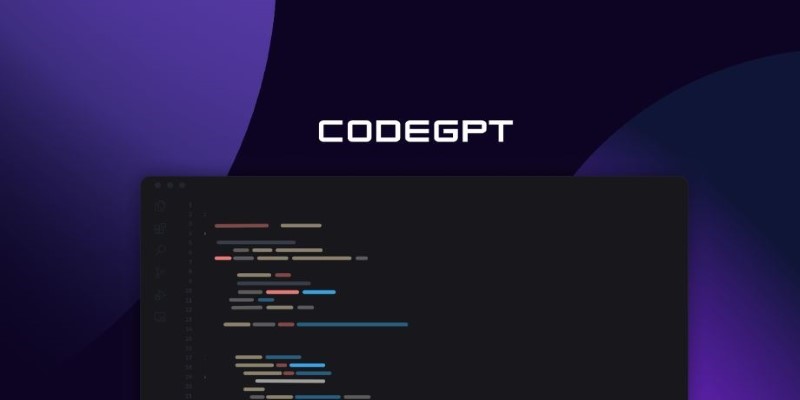
Curious about CodeGPT? Learn what CodeGPT is, how it works, and whether it can really write code that runs. Simple guide for beginners and curious minds

Heard about Grok but not sure what it does or why it’s different? Find out how much it costs, who can use it, and whether this edgy AI chatbot is the right fit for you

Applying to the Big 4? Learn how Overleaf and ChatGPT help you build a resume that passes ATS filters and impresses recruiters at Deloitte, PwC, EY, and KPMG

Tired of endless searching and clicking? See how LangChain and Google Search API can automate web research and deliver real results without the hassle

Wish you had a smarter way to learn games or create images? ChatGPT’s “My GPT” bots can help you do all that and more—with no coding or tech skills required
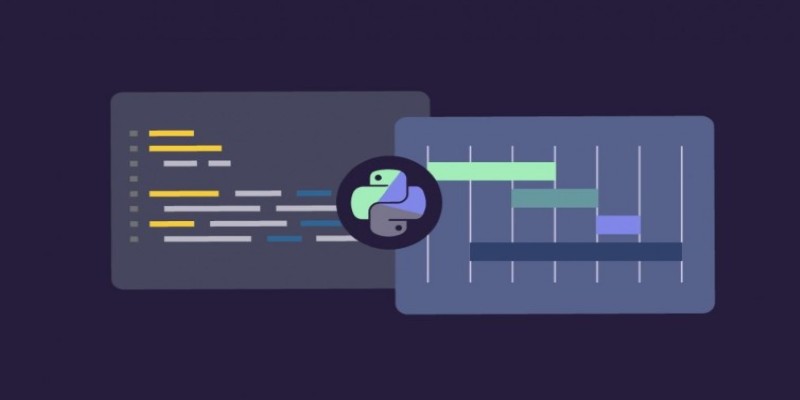
Trying to manage project timelines more easily? Learn how to create clear, customizable Gantt charts in Python with Matplotlib and Plotly, no expensive tools needed

Confused between Git reset and revert? Learn the real difference, when to use each, and how to safely undo mistakes in your projects without breaking anything

Curious about AdaHessian and how it compares to Adam? Discover how this second-order optimizer can improve deep learning performance with better generalization and stability