Advertisement
If you're an artist who shares their work online, there's a chance you’ve heard about art being copied by AI tools without asking. It’s frustrating, right? That’s where Nightshade comes in. It’s a new tool designed to help artists protect their digital artwork from being used to train AI without permission. Think of it like adding a secret “booby trap” to your image—one that’s invisible to people but totally confuses AI models.
Let’s say you post a drawing on Instagram or your portfolio website. Now imagine an AI company downloads your art and uses it to help their model learn to draw in your style—without crediting you, asking you, or paying you. That’s what’s been happening with a lot of AI image generators. These tools scrape millions of images from the internet to learn how to create pictures, often without caring who made them.
This means AI can end up making images that look like your art but were created by a machine. Over time, this can hurt artists—people might start using AI instead of hiring real creatives. It’s not just about pride. It’s about jobs, credit, and ownership. Nightshade was made to fight back—quietly, cleverly, and without making a scene.
Now, let's break down what Nightshade actually does to your artwork.

Nightshade changes tiny pixels in your image—so small that your eyes won’t notice a thing. But when AI models try to learn from your image, these tiny changes mess with the learning process. It’s like teaching the AI bad information on purpose.
For example, say you drew a cat. After you run your art through Nightshade, it still looks like a cat to people. But the AI might start learning that cats have five legs or triangle-shaped heads.
This makes it risky for companies to keep scraping images from the internet without permission. If they train their AI on art that’s been poisoned with Nightshade, their model could get worse instead of better.
The best part? It works before your art gets stolen. You don’t need to report anyone or wait for your art to show up in some AI-generated mess. You can prepare in advance.
Okay, so how do you actually use this? Here’s how it works in four easy steps:
Researchers from the University of Chicago created Nightshade. It's not a full app by itself, but it's being added to some artist tools like Glaze (which already protects your style). Keep an eye out for apps or websites that support Nightshade in the future. Right now, the easiest way is to use Glaze with Nightshade built-in. Glaze is free and works on Windows and Mac.
After installing and opening Glaze, upload the artwork you want to protect. Just drag and drop your image into the app, similar to how you’d add a photo in any editing tool. It’s simple and fast, getting your art ready for protection in just a few clicks.
Inside Glaze, you’ll see options for “style protection” and a checkbox for “Nightshade.” When you tick that box, you’re telling the app to add the anti-AI pixel changes to your image.

You can also adjust how strong the protection is. Lighter settings keep your image cleaner-looking, while heavier settings add more poison for the AI. The app gives you a preview of what your final image will look like, so you don’t have to guess.
Once you're satisfied with the protected image, save it. This is the version you should upload to your website, online gallery, or social media. To your followers, it looks completely normal—but behind the scenes, it's packed with hidden changes that confuse AI. It's a quiet way to guard your art without changing how it looks.
Pro tip: Save your original artwork separately and only upload the Nightshade-protected version online to avoid accidentally training AI with clean data.
Whether or not to use Nightshade depends on how and where you share your art. If you're posting work online—especially on sites where AI tools might collect images—Nightshade is a helpful layer of protection. It works best for digital painters, illustrators, concept artists, graphic designers, comic creators, and animators who regularly share their creations on social media, personal websites, or art platforms.
These artists are most at risk of having their work scraped by AI models without permission. Using Nightshade gives them a way to quietly disrupt that process without affecting how their art looks to people. It’s like putting invisible armor on your work.
On the other hand, if your art is private, used in client projects, or never posted online, you might not need it right away. Nightshade is most useful when your art is out in the open.
Just think of it like sunscreen—it’s not something you wear at home, but it’s smart to use when you’re exposed. For online artists, Nightshade can help protect your style before it’s copied or misused.
Nightshade gives artists a new kind of defense against AI that copies without asking. It works quietly, messes with machines (not people), and helps protect your style before it’s ever stolen. For anyone who shares their art online, it’s a simple way to fight back and stay in control of your work. It’s free, easy to use, and doesn’t change how your art looks—just how machines try to learn from it.
Advertisement

Want to make ChatGPT work better for you? Check out the five most effective ways to use custom instructions and personalize your chats for smarter responses
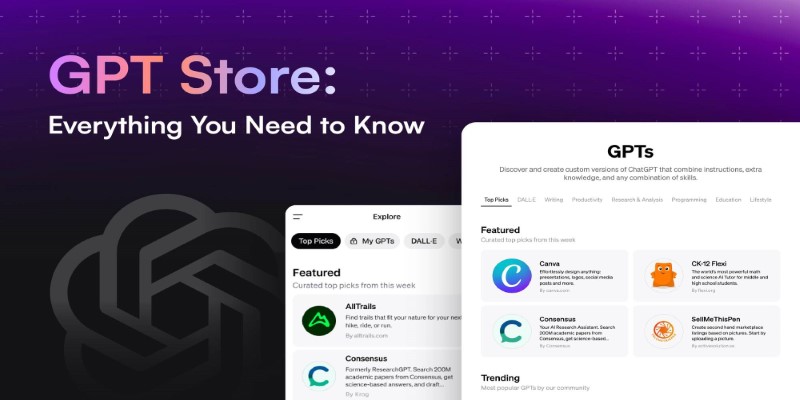
Looking to explore custom chatbots tailored to your needs? Discover how to access and use OpenAI's GPT Store to enhance your ChatGPT experience with specialized GPTs.

Heard about Grok but not sure what it does or why it’s different? Find out how much it costs, who can use it, and whether this edgy AI chatbot is the right fit for you

Wish you had a smarter way to learn games or create images? ChatGPT’s “My GPT” bots can help you do all that and more—with no coding or tech skills required

Ever wondered how to turn a simple text prompt into a beautiful image? Learn how Imagen 2 by Google DeepMind can help you create stunning visuals in just a few steps

Ever wished you could get text, images, and videos all at once? REKA CORE makes it happen by bringing everything into one seamless response for easy access to multimedia content

Struggling to keep up with social media content? These AI tools can help you write better, plan faster, and stay consistent without feeling overwhelmed

From solving homework problems to identifying unknown objects, ChatGPT Vision helps you understand images in practical, everyday ways. Here are 8 useful ways to try it

Looking for AI tools that actually help? These 8 custom GPTs are ready to use right away and designed to simplify tasks, solve problems, and speed up your work.

Ever wondered how you can make money using AI? Explore how content creators, freelancers, and small business owners are generating income with AI tools today

Curious about AdaHessian and how it compares to Adam? Discover how this second-order optimizer can improve deep learning performance with better generalization and stability

Learn here key security challenges and practical solutions for protecting AI and edge computing systems from cyber threats