Advertisement
Technology has changed how we work, and with AI tools gaining ground, it’s now possible to make money without needing complex skills or technical backgrounds. While a few years ago, monetizing AI sounded like something only data scientists could pull off, today, a growing number of creators, freelancers, and small business owners are cashing in. The best part? Many of these tools are user-friendly, which means you don’t need a degree in computer science to start. All you need is some curiosity, a pinch of patience, and a plan.
The AI wave is here, and it’s turning side hustles into serious income. Let’s break down how people are turning AI into income.
If you’ve got an eye for what grabs attention online, AI can help turn that into revenue. Content is everywhere—blogs, newsletters, social posts, eBooks, videos. The internet never stops asking for more, and AI tools help meet that demand quickly.
Tools like Jasper, Copy.ai, and even ChatGPT are now used by freelance writers, marketers, and small teams to generate content faster. If you're running a blog, this means you can publish more often without burning out. And if you're writing for clients, it means you can take on more work and earn more. Just don’t rely on AI to do everything—your personal editing touch matters.
Many video creators use AI to draft their scripts, brainstorm content ideas, or rework old videos into fresh formats. Whether you run your own channel or write for others, speed matters. AI gives you that edge, letting you focus more on editing, delivery, or voiceovers.
There's a growing niche of writers publishing low-cost eBooks with the help of AI. Think of short how-to guides, cookbooks, or niche interest books. With tools to help generate outlines and polish text, it's easier than ever to publish and sell directly on platforms like Amazon.
Visuals sell. That’s something brands and creators understand well. But not everyone can afford a designer. That’s where AI-based design tools come in.
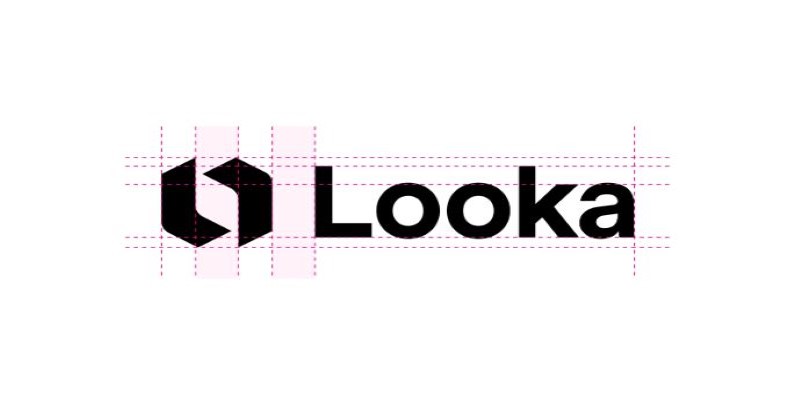
Platforms like Looka and Brandmark create logos in seconds. With a bit of customization, you can offer complete branding kits for clients. Many freelancers now use these tools to speed up delivery while still charging for their time and taste. It’s not about cheating—it’s about knowing how to use a tool well.
Canva, paired with AI-generated suggestions for captions or hashtags, becomes a strong combo. You can create template packs to sell on Etsy or Gumroad or offer custom content creation services to small businesses that don't want to deal with daily posts.
Using AI tools like Midjourney or DALL·E, people are generating artwork for t-shirts, mugs, phone cases, and more. Connect your designs to platforms like Redbubble, Teespring, or Merch by Amazon, and once they’re live, you make money each time someone buys. It’s mostly passive once set up.
If you enjoy solving problems or spotting gaps in what people need, you can build tools or templates using AI—even if you’re not a developer.
Platforms like Bubble, Adalo, or Glide allow users to create apps without coding. Add AI features using APIs from OpenAI or Cohere, and suddenly, you've got an app that summarizes articles, helps brainstorm names or drafts social posts. Once it's working, you can sell subscriptions or one-time access.
Local businesses often need help with customer service. You can use AI tools to build custom chatbots that answer common questions, take bookings, or guide visitors. Set them up once, charge a setup fee, and offer optional monthly maintenance.
Using tools like Zapier and AI plugins, you can automate tasks such as email replies, lead generation, or document creation. These services save time, which businesses are always willing to pay for. Once you understand how to connect tools, you can offer it as a package.
Some people prefer to skip the branding or product side of things and stick with offering their time. The good news is AI can help you do more in less time.
Many professionals pay to have their resumes written or profiles optimized. Use AI to draft clean versions, then refine the tone to match the person. The demand for this is steady, especially among job seekers trying to stand out.

Tools like DeepL and Whisper let you handle transcription or translation jobs that would normally take hours. This means you can take on more clients while keeping the quality high. Platforms like Rev, Upwork, and Fiverr often have listings for this type of work.
AI voice tools like ElevenLabs are making it easier to create realistic voiceovers. If you’re working on YouTube content, explainer videos, or audiobooks, you can now offer this service using AI—while keeping control of pacing, emotion, and timing.
There are many ways to make money using AI tools. The key is not to look at AI as something that replaces effort but as something that extends your ability. If you're a creator, it helps you produce more. If you're a freelancer, it helps you deliver faster. If you're just getting started, it helps you experiment without high costs. What matters is how well you combine the tool with your ideas. The more you test, tweak, and learn, the better your results will get. AI is only a tool. What you build with it is still up to you. Start small, stay curious, and let your ideas do the heavy lifting.
Advertisement

Applying to the Big 4? Learn how Overleaf and ChatGPT help you build a resume that passes ATS filters and impresses recruiters at Deloitte, PwC, EY, and KPMG

Struggling to keep up with social media content? These AI tools can help you write better, plan faster, and stay consistent without feeling overwhelmed

Learn how to install and use FreedomGPT on Windows for private, unrestricted AI chats, all without needing the cloud.

Heard about Grok but not sure what it does or why it’s different? Find out how much it costs, who can use it, and whether this edgy AI chatbot is the right fit for you

Curious about AdaHessian and how it compares to Adam? Discover how this second-order optimizer can improve deep learning performance with better generalization and stability

Wondering how people actually get good at working with large language models? Start with these seven straightforward steps that show you what matters and what doesn’t

Learn here key security challenges and practical solutions for protecting AI and edge computing systems from cyber threats
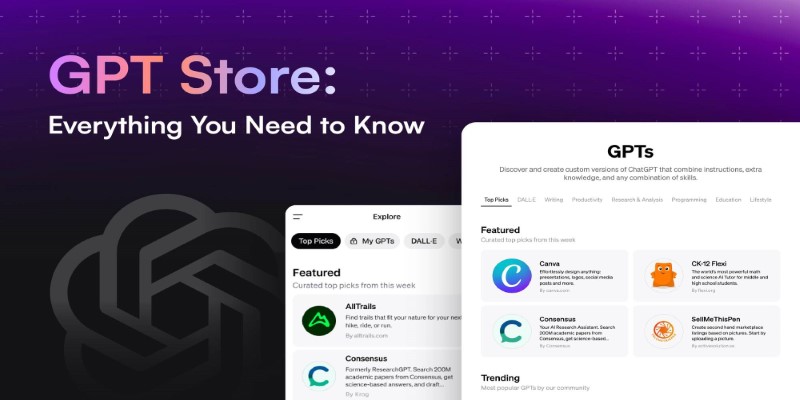
Looking to explore custom chatbots tailored to your needs? Discover how to access and use OpenAI's GPT Store to enhance your ChatGPT experience with specialized GPTs.

Wish you had a smarter way to learn games or create images? ChatGPT’s “My GPT” bots can help you do all that and more—with no coding or tech skills required
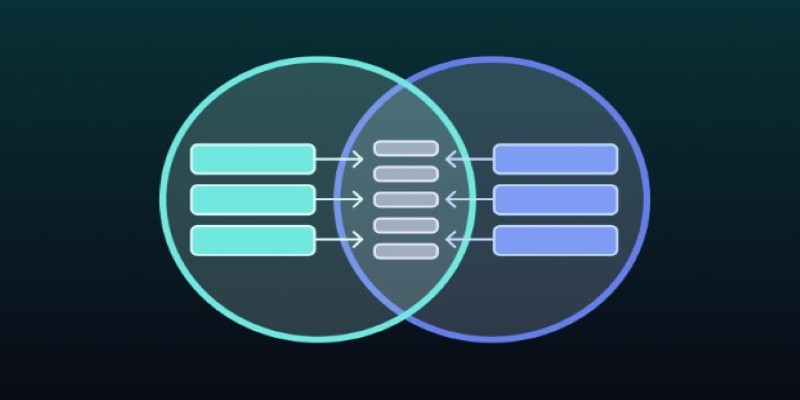
Need to merge tables in SQL but not sure which method fits best? This guide breaks down 11 practical ways to combine tables, making it easier to get the exact results you need without any confusion

Looking for AI tools that actually help? These 8 custom GPTs are ready to use right away and designed to simplify tasks, solve problems, and speed up your work.
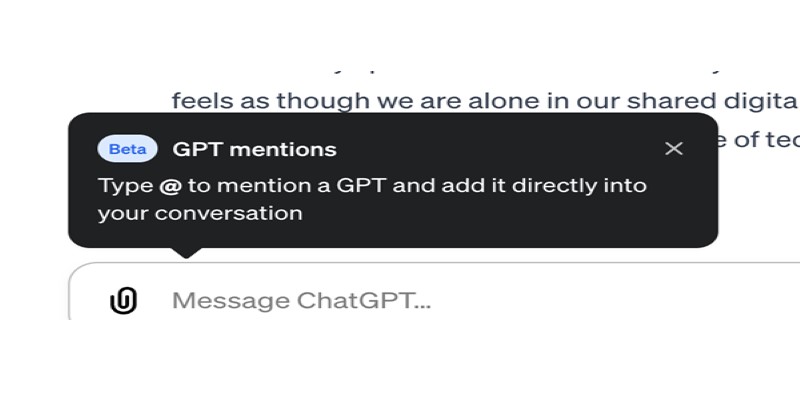
Curious about how to bring custom GPTs into your ChatGPT conversations with just a mention? Learn how GPT Mentions work and how you can easily include custom GPTs in any chat for smoother interactions