Advertisement
Custom GPTs are like your ChatGPT with a twist — they’re tuned to do specific things, from writing like a pirate to helping with legal contracts or recipes. But the real shift came with a feature that lets you call them out mid-conversation — just like tagging a friend in a group chat. It’s called “GPT Mentions,” and it makes it easier to get input from more than one GPT without breaking your flow. Sounds like a small change, but it actually clears up a lot of friction.
Let's start simple. GPT Mentions lets you bring a specific custom GPT into a conversation without ending or pausing the current chat. Think of it as a soft nudge — you're saying, "Hey, I want this one to handle this part." You do it by typing @ followed by the name of the custom GPT you want to bring in.
For example, if you’ve got a GPT called LogoDesigner that helps with branding, and you’re working on a business plan with the regular ChatGPT, you can say:
@LogoDesigner, can you suggest five minimalist logo styles for this brand?
Now, LogoDesigner will jump in and reply in its way — without replacing the flow of your original conversation. It responds, then steps back. That's the whole point: no need to switch, no need to restart anything.
The best part is that you don’t need to install anything extra. If you’ve already saved the GPTs to your account, they’re ready to be called, just like a contact in your phone.
Before you can mention any GPT, you have to have it added to your ChatGPT environment. That means going to the Explore GPTs section, searching for the one you want, and hitting "Explore GPT" or "Use GPT," depending on how it's been set up.
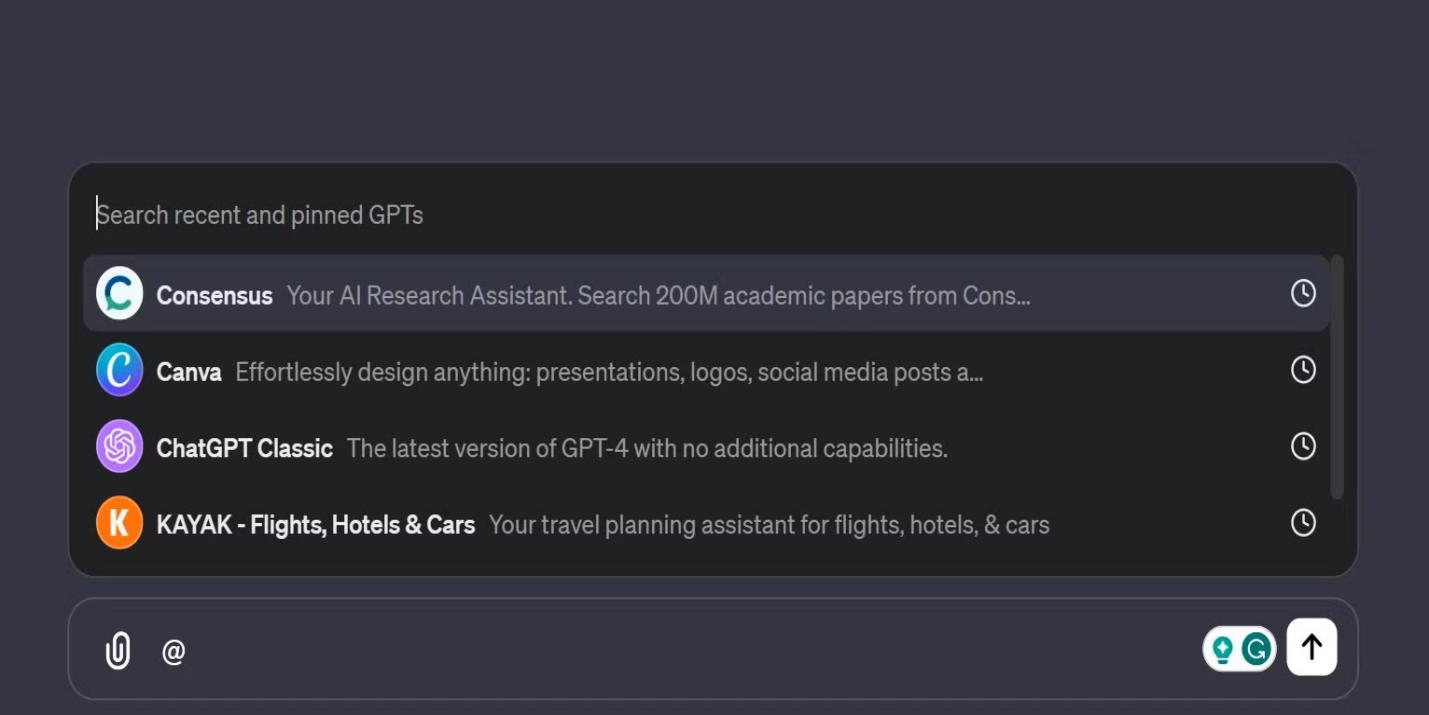
Here’s a quick rundown on what to look for:
Once you’ve used a GPT at least once, it shows up in your Recents list or your Pinned section if you choose to keep it there. After that, you’re all set to start mentioning it in your conversations using @NameOfGPT.
A tip here: keep the names memorable — you’ll thank yourself later when calling them mid-conversation.
So, when does it actually help to call out a custom GPT in a chat? Mostly when you’re doing tasks that need different strengths. Let’s say you’re planning a trip, and you’re working with your regular ChatGPT on logistics — but you’ve got a travel-specific GPT that’s better at recommending hidden spots based on your preferences.
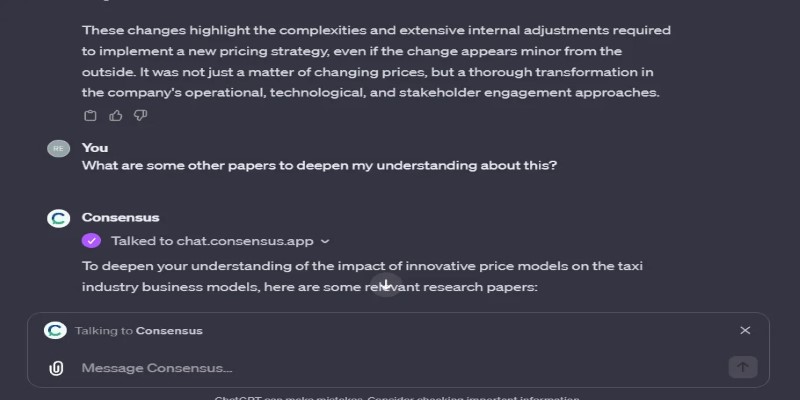
Instead of switching over, you just say:
@Wanderwise, can you suggest three nature-focused day trips near Kyoto that don't require a car?
Wanderwise replies, and then the conversation goes back to the flow it was in. It's like borrowing someone's notes for a second — fast, focused, and out of the way.
Some other solid examples:
Where it doesn’t make sense? Repetitive calls that the original GPT could've handled. If your regular GPT can do a task well enough, there's no need to stack up mentions. It can also get clunky if you're not clear with your prompts — each GPT should be called for a reason.
Like most tools, GPT Mentions work better with a bit of clarity. If the prompt is vague or half-baked, the output might not be what you’re hoping for. Here are a few ways to keep things smooth:
Be Direct: Say exactly what you want. Instead of “@FinanceGPT, what do you think?", try "@FinanceGPT, can you review this monthly budget and suggest three areas to cut back?"
Give Context When Needed: GPTs don’t always see the full conversation unless you loop them in clearly. A simple one-liner explaining the task can help.
Avoid Overlapping Commands: If you mention two GPTs back to back, give them space to answer without interrupting each other.
Name Your GPTs Clearly: Keep the names simple. Think DesignHelp instead of AllAboutAestheticsVer2.
GPT Mentions are less about complexity and more about staying focused. Instead of breaking your flow or juggling tabs, you just ask the right GPT to show up when it's needed. That's the whole point — smoother multitasking and cleaner collaboration. Whether you're writing, planning, or designing, the ability to call on specific GPTs in a conversation keeps things moving.
Once you get used to it, GPT Mentions will start feeling like second nature. You stop thinking in terms of "switching tools" and start thinking in terms of who's best to answer each part of a conversation. It's subtle, but it changes how you use ChatGPT entirely — from a single helper to a space where specialized tools work together without stepping on each other's toes. You stay in the same thread, get more done, and avoid repeating yourself. Simple and actually helpful.
No fanfare, no friction. Just type @, and go.
Advertisement

Wondering how people actually get good at working with large language models? Start with these seven straightforward steps that show you what matters and what doesn’t
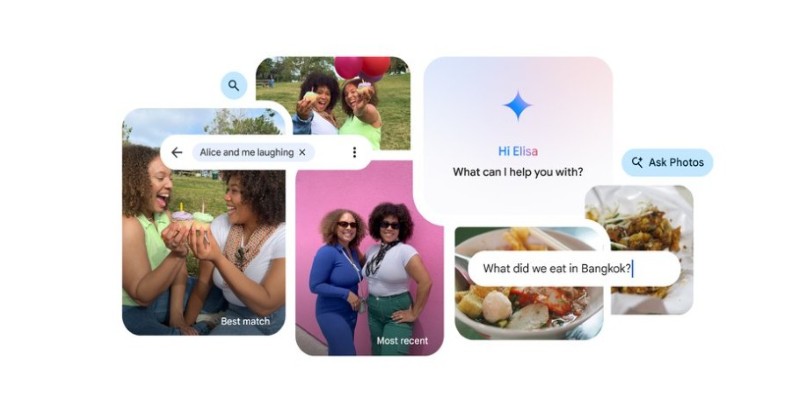
Ever wish your photo app could just understand what you meant? Discover how Google’s ‘Ask Photos’ lets you search memories using natural questions and context

Looking for the right dataset? Learn how ChatGPT can help you select, refine, and evaluate datasets for your data project or AI model

Say goodbye to small coding errors and hello to GitHub’s Autofix. Learn how this AI-powered feature automatically finds and fixes bugs, saving time and boosting your code quality
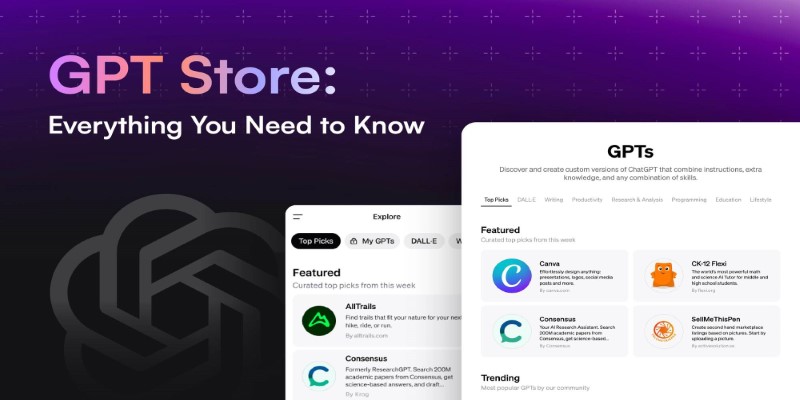
Looking to explore custom chatbots tailored to your needs? Discover how to access and use OpenAI's GPT Store to enhance your ChatGPT experience with specialized GPTs.
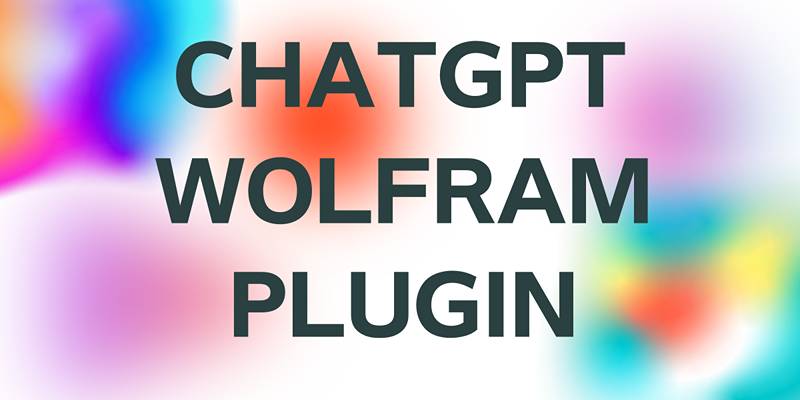
Enhance your ChatGPT experience by using the Wolfram plugin for fact-checking, solving STEM tasks, and data analysis.
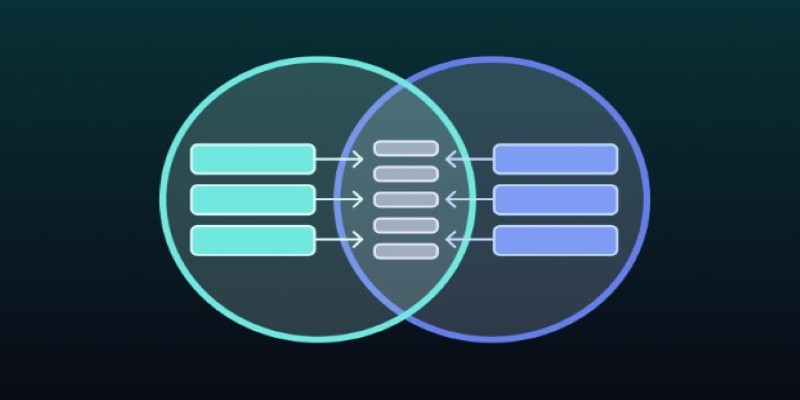
Need to merge tables in SQL but not sure which method fits best? This guide breaks down 11 practical ways to combine tables, making it easier to get the exact results you need without any confusion

Curious about AdaHessian and how it compares to Adam? Discover how this second-order optimizer can improve deep learning performance with better generalization and stability

Learn here key security challenges and practical solutions for protecting AI and edge computing systems from cyber threats

Learn how to install and use FreedomGPT on Windows for private, unrestricted AI chats, all without needing the cloud.
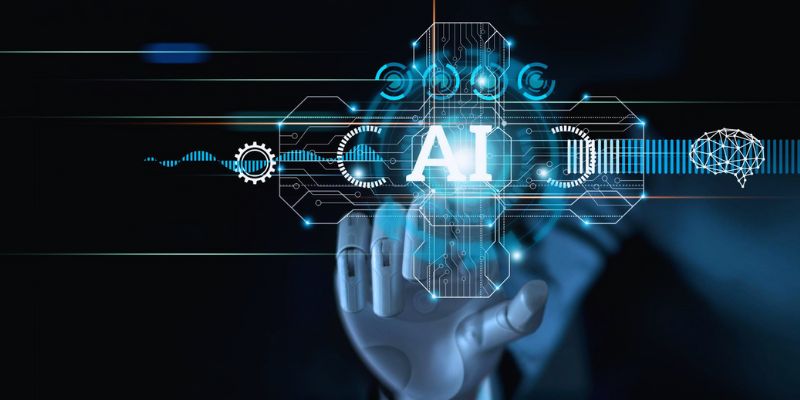
Empower sales teams with AI-driven automation, data insights, and personalized strategies to boost staff performance and results

Learn why exploding interest in GenAI makes AI governance more important than ever before.