Advertisement
Chatbots aren’t new. We've seen everything from clunky support bots on websites to surprisingly helpful AI assistants. But lately, you’ve probably been hearing a lot about “Grok.” So, what’s the deal with it? Why does everyone keep bringing it up in tech circles? And most importantly—how much are people paying for it?
Let’s break it down in simple terms.
Grok is an AI chatbot developed by xAI, Elon Musk's company. It's designed to chat with users in a way that feels more direct, less filtered, and a bit more well—snarky. Think of it as a chatbot that doesn't hold back. While most chatbots play it safe and stay neutral, Grok’s got a bit of an attitude. But that’s actually part of its appeal.

The chatbot is trained on a mix of data that includes public web content, technical documentation, and also real-time data from X (formerly Twitter). That last part makes it stand out. Grok can comment on trending topics, tweet drama, or whatever news is making waves without sounding robotic.
It's built to handle a wide range of questions—coding problems, trivia, summaries, and general advice—but it also responds with a tone that feels more casual than what you'd expect from other AI tools. Some people love that. Others aren't sold. But if nothing else, Grok’s personality is what separates it from the pack.
It’s easy to assume Grok is just another ChatGPT clone, but that’s not quite right. The comparison gets made a lot, but once you use both, the differences show.
Here are a few key areas where Grok stands out:
This one's big. Because Grok pulls from X in real-time, it's often faster at picking up on trending events or breaking news. ChatGPT, on the other hand, depends on its training data and any added plugins or browsing features. Grok might not give the most thorough answers, but it'll often be quicker when it comes to headlines or viral moments.
Grok is designed to be more open. While it still follows some moderation rules, it doesn't sugarcoat as much. If you ask for a joke, it might actually make you laugh—or offend you. It doesn’t shy away from sarcasm or opinion-like responses. That tone isn’t for everyone, but it’s a refreshing change from overly sanitized bots.
Most AI tools require you to visit a website or download an app. Grok’s right there on the X platform, so if you’re already a frequent user, it’s convenient. You can check your feed and then pop into Grok for a question or two without leaving the app.
That said, it also means Grok isn’t as widely available. If you don’t use X much, the setup might feel limited compared to tools like Claude, Gemini, or ChatGPT.
At the moment, Grok is available to X Premium+ subscribers. That’s the top tier of X’s paid plans. So, if you're using the free version of X or even the basic Premium plan, you won't be able to access it.

Premium+ subscribers get the chatbot as a built-in feature on the X platform. It lives right inside the app, so you don’t need to go somewhere else or open another browser tab. Just tap the Grok icon and ask away.
The company has mentioned plans to expand Grok’s reach beyond X, but nothing concrete has been rolled out yet. So, for now, it's pretty much an X-only experience.
Here’s where it gets specific.
To use Grok, you need to be on the Premium+ plan, which costs $16 per month if you're paying monthly or $168 per year if you go for the annual option. That breaks down to $14 per month if paid annually.
Now, is that price just for Grok? Not exactly. The Premium+ subscription comes with a handful of other features too. These include fewer ads, a boost in reply visibility, and a share of ad revenue for eligible creators. But for most people signing up, Grok is the main reason they’re upgrading.
If you’re already paying for the basic Premium plan (which is $8/month), you won’t get Grok unless you bump your subscription up to the higher tier.
There's no standalone option for Grok right now—no one-time purchase or cheaper plan just for the chatbot. It's bundled into Premium+, and that's the only way to go.
It depends on what you’re after.
If you’re already using X a lot and you want quick, quirky answers in between your scrolls, Grok makes sense. It doesn’t require you to switch apps or go through a complicated setup. It’s fast, it’s bold, and it feels like it was made to keep you engaged in the X ecosystem.
But if you’re looking for a chatbot that writes essays, summarizes PDFs, or assists with more technical tasks in a refined way—ChatGPT-4 or Claude 3 might be a better fit. Grok isn’t bad at these things, but they’re not its strongest areas.
Also, keep in mind that Grok doesn’t offer plugins, document uploads, or any advanced dev tools at the moment. So, if you want something with a broader range of professional features, you might not get that from Grok just yet.
Grok is one of those AI tools that feels more like a sidekick than a service. It’s not trying to replace your work assistant or write a business plan. Instead, it wants to chat with you about the stuff you’re already interested in—and do it with a bit of edge.
For $16 a month, you’re getting access to something that’s fast, often funny, and hooked into one of the busiest platforms online. If that sounds useful or entertaining, it might be worth a try. But if you’re after a more complete AI experience, Grok probably isn’t the whole package just yet.
Advertisement
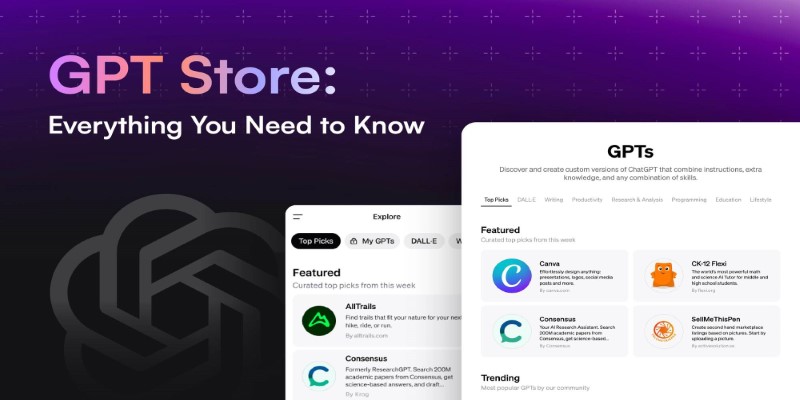
Looking to explore custom chatbots tailored to your needs? Discover how to access and use OpenAI's GPT Store to enhance your ChatGPT experience with specialized GPTs.
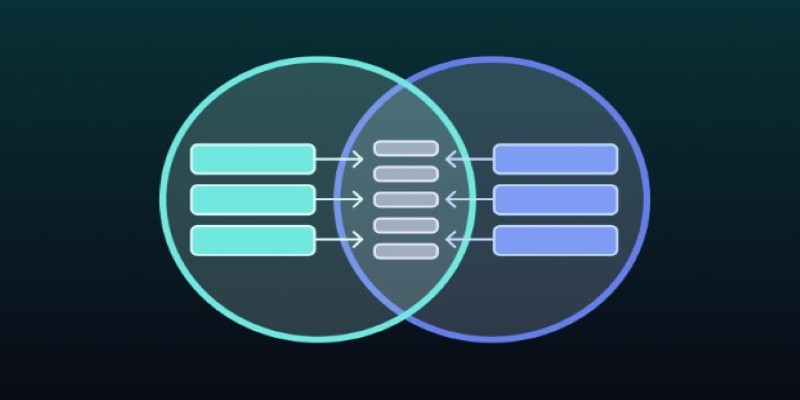
Need to merge tables in SQL but not sure which method fits best? This guide breaks down 11 practical ways to combine tables, making it easier to get the exact results you need without any confusion

How to use the Nightshade AI tool to protect your digital artwork from being used by generative AI models without your permission. Keep your art safe online

Wondering how people actually get good at working with large language models? Start with these seven straightforward steps that show you what matters and what doesn’t

Heard about Grok but not sure what it does or why it’s different? Find out how much it costs, who can use it, and whether this edgy AI chatbot is the right fit for you

Looking for AI tools that actually help? These 8 custom GPTs are ready to use right away and designed to simplify tasks, solve problems, and speed up your work.

Learn why exploding interest in GenAI makes AI governance more important than ever before.
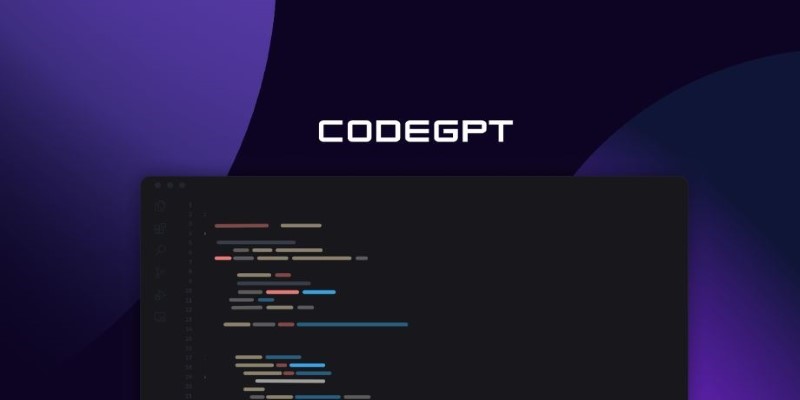
Curious about CodeGPT? Learn what CodeGPT is, how it works, and whether it can really write code that runs. Simple guide for beginners and curious minds

From solving homework problems to identifying unknown objects, ChatGPT Vision helps you understand images in practical, everyday ways. Here are 8 useful ways to try it

Ever wondered how you can make money using AI? Explore how content creators, freelancers, and small business owners are generating income with AI tools today

Need a faster way to get through long articles or reports? These top 9 summarization tools for 2025 help you find key points without wasting time

Wish you had a smarter way to learn games or create images? ChatGPT’s “My GPT” bots can help you do all that and more—with no coding or tech skills required