Advertisement
Whether you’re a student scanning research, a marketer trimming down reports, or someone who just wants the main points fast, summarization tools can save a lot of time. The goal is simple: take long content and squeeze it into something shorter while keeping the message intact. With so many tools now powered by better AI, the process is faster, the results more refined, and there's often less manual cleanup required. Let’s take a look at the top options for 2025.
SMMRY is a minimalist tool that’s all about simplicity. You paste your text or upload a file, and it gives you a summary without any added fluff. It’s been around for a while, but what keeps it useful is its clean, no-distraction interface and straight-to-the-point output. You can adjust how many sentences you want, and it works decently across various text types, including articles, essays, and news.

Resoomer is built with analytical writing in mind. It does well with argumentative pieces, giving you the bones of the content without cutting out key reasoning. It’s especially helpful for academic reading or critical commentary, and it supports multiple languages. There's a browser extension as well, which makes it handy when reading online content.
QuillBot is better known for paraphrasing, but its summarizer deserves attention. It offers two main modes: Key Sentences and Paragraphs. You can choose whether you want a short list of key points or a condensed version of the full piece. It also works smoothly with uploads and links, and it integrates with Google Docs for those who work in shared files.
Scholarcy is designed with research in mind. It breaks down scientific papers into digestible highlights, pulling out key contributions, findings, and even structured metadata. If you're someone buried in journals and don’t have time to read every line, this one can be a timesaver. It also builds flashcards automatically, which is useful for studying.
This one is ideal for quick use. You paste it into your text, select your desired summary length, and get a result in seconds. It doesn't ask for logins, it doesn't overwhelm you with options, and it handles both formal and casual content without much fuss. It's great when you want something lightweight and responsive.
Wordtune Read, part of the AI21 Studio suite, uses advanced language models to scan lengthy content and deliver compact summaries. What sets it apart is the visual layout—it highlights key sentences in real-time while you scroll. This makes it easier to follow the core message without reading every paragraph. It's especially useful for people dealing with long reports and whitepapers.

Upword goes a bit beyond just summarizing. It turns highlights into editable notes, helping you personalize your reading process. The tool is designed to blend summarization with content management. You can rearrange sentences, add your own insights, and export the whole thing for later. For people who like to annotate as they read, it fits right in.
TLDR This focuses on online content. You paste in a URL or block of text, and it spits out a clean, short version. It includes a "short" and "detailed" option, depending on how much context you want. There's no excess, no jargon, and the interface is built for speed. Bloggers, researchers, and readers who scan a lot of web pages will find it especially useful.
Split and Smerge work a bit differently from typical summarizers. Instead of reducing the content right away, it breaks long texts into smaller parts and then summarizes each part separately. This makes the final output more balanced and prevents missing out on essential pieces of information. It's especially handy for large documents or transcripts that don't follow a clean structure. The tool lets you keep better control over what gets summarized and how which can be useful for more detailed work like legal or technical texts.
Out of all the options mentioned, let’s focus on Wordtune Read for this guide. Its layout, speed, and content tracking make it a reliable tool for people who regularly deal with dense material. Unlike some tools that just throw you a summary, Wordtune Read allows you to engage with the content while still trimming it down.
Start by opening the Wordtune Read website and logging into your account. Upload the PDF or paste the link to the document you want to summarize. Once uploaded, the tool takes a few seconds to scan the text and highlights the essential sentences across the full length of the document. You don't have to wait for a final "summary" — instead, you scroll through the document and watch the key takeaways appear beside the original content in real-time.
As you go through the highlighted points, you can click on them to expand the paragraph or section they’re pulled from. If you’re reading a report, this means you can stay focused on the takeaways while still having quick access to the deeper context. There's also an option to save or export these highlights into a separate document, which is useful for reviews or building presentations. When done right, this approach doesn’t just save time — it changes how you absorb complex writing.
Summarization tools aren’t all built the same, and they don’t need to be. Some prioritize speed, some focus on academic content, while others offer features like note-taking or integration with other tools. The one you choose depends on your work style. Whether it’s reducing your reading time or helping you focus on what matters most, each of these tools brings something different to the table. If your day involves reading more than you’d like to admit, one of these is probably worth trying.
Advertisement
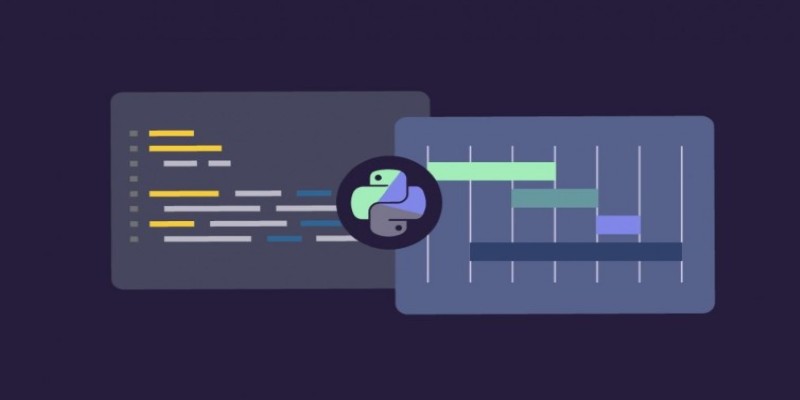
Trying to manage project timelines more easily? Learn how to create clear, customizable Gantt charts in Python with Matplotlib and Plotly, no expensive tools needed
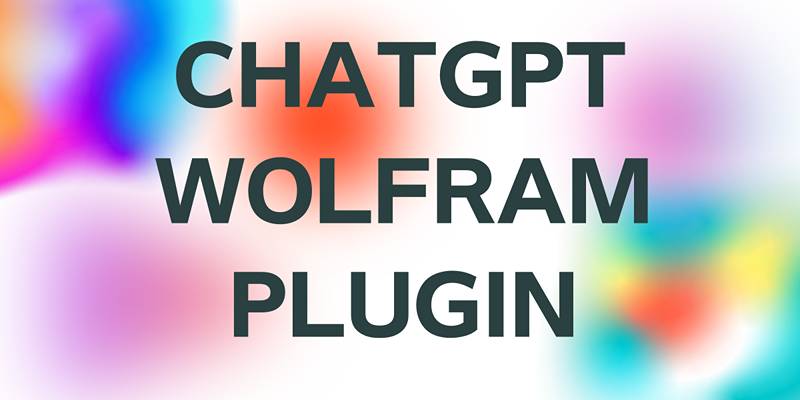
Enhance your ChatGPT experience by using the Wolfram plugin for fact-checking, solving STEM tasks, and data analysis.

Wish you had a smarter way to learn games or create images? ChatGPT’s “My GPT” bots can help you do all that and more—with no coding or tech skills required
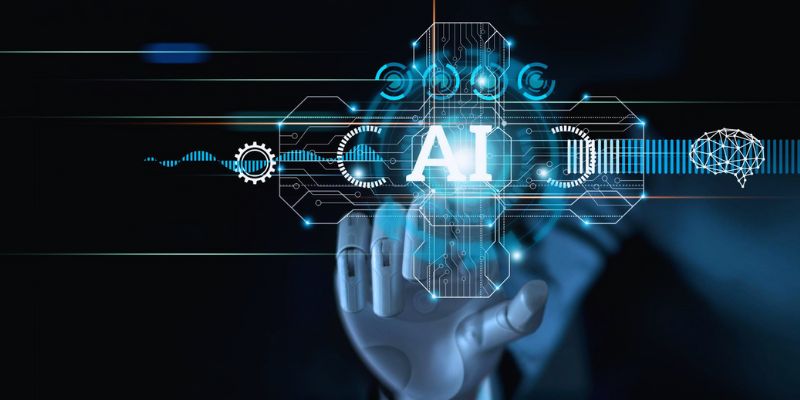
Empower sales teams with AI-driven automation, data insights, and personalized strategies to boost staff performance and results
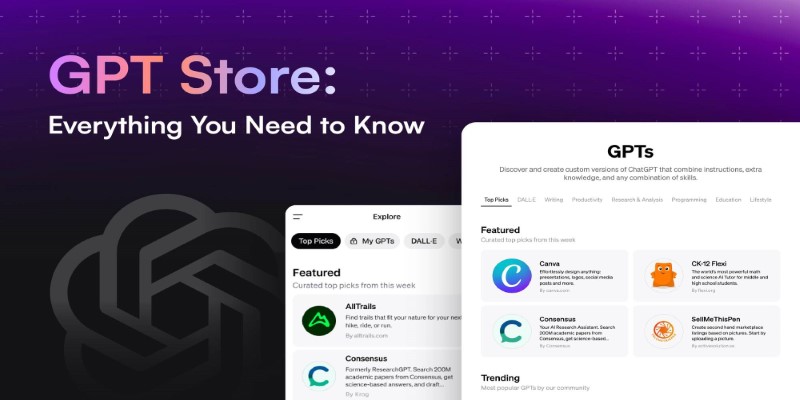
Looking to explore custom chatbots tailored to your needs? Discover how to access and use OpenAI's GPT Store to enhance your ChatGPT experience with specialized GPTs.
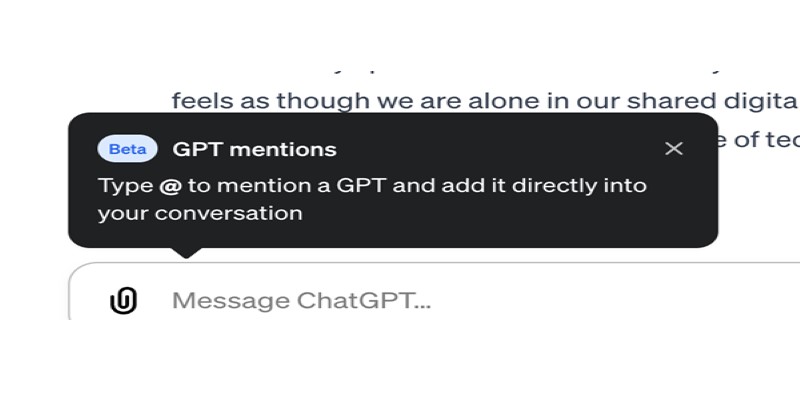
Curious about how to bring custom GPTs into your ChatGPT conversations with just a mention? Learn how GPT Mentions work and how you can easily include custom GPTs in any chat for smoother interactions

How to use the Nightshade AI tool to protect your digital artwork from being used by generative AI models without your permission. Keep your art safe online

From solving homework problems to identifying unknown objects, ChatGPT Vision helps you understand images in practical, everyday ways. Here are 8 useful ways to try it

Tired of endless searching and clicking? See how LangChain and Google Search API can automate web research and deliver real results without the hassle

Learn why exploding interest in GenAI makes AI governance more important than ever before.
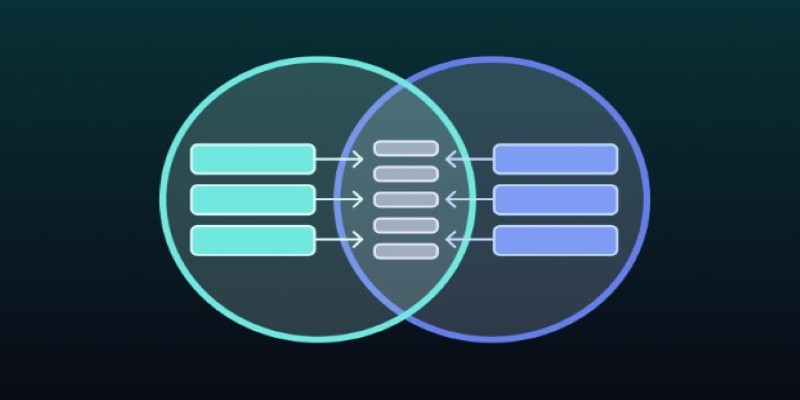
Need to merge tables in SQL but not sure which method fits best? This guide breaks down 11 practical ways to combine tables, making it easier to get the exact results you need without any confusion

Learn how to install and use FreedomGPT on Windows for private, unrestricted AI chats, all without needing the cloud.