Advertisement
Finding information usually means jumping between different tools, sites, and file types. You want an article but also need a video. Then maybe an image to go along with it. And what happens? Ten tabs open, zero focus. That’s where REKA CORE changes everything. It brings everything—text, images, videos, and more—into one clean sweep. And no, it’s not some bloated interface with flashy buttons. It just works. You don’t need plugins, extensions, or workarounds. It’s all built in. Whether you're researching, creating content, or just curious, REKA CORE gives you everything without breaking your flow.
Most platforms give you one thing at a time. You search, and you get either a paragraph or a few links. REKA CORE doesn't stop there. It pulls together different formats for the same prompt, side by side. Say you type in something like "history of electric cars"—you don't just get a paragraph. You might get a summary, a visual timeline, related images, and even a short clip without you having to switch tools or enter ten different prompts. It’s like talking to someone who already knows what you’re going to ask next. The mix feels natural. The results don’t feel stitched together; they feel designed to answer you in the way you’d naturally want to read, see, or watch.

You don’t need a course or a guidebook to use it. But just so nothing’s left hanging, here’s how you can get the full spread—text, images, and videos—from a single REKA CORE prompt.
Begin with something you’d actually want a full-context answer to. Think:
Be specific enough to help REKA CORE know what formats could be useful. If your question is too broad, it might return more text than visuals.
Once you're on the REKA CORE interface, look for the response format setting. You’ll want to switch to the one labeled Multimodal. That tells the system: don’t stop at just text.
Once it's set, your prompt will trigger a blended response. They are not stacked one after another but grouped in a way that matches how you'd probably use them. Think: Text explaining, then an image showing, then maybe a clip expanding the concept.
After the response is generated, you’ll see something REKA CORE calls content cards. Each card represents a piece—text summary, photo, clip, chart, or soundbite.
Read the summary: It gives you the foundation.
Look at the visuals: These are AI-selected or generated to match the context.
Watch the short videos: Many of them are auto-captioned, so you can understand them without sound.
You can interact with each card—download, copy, or pin them to your workspace for later. It saves a lot of jumping back and forth.
Let’s say the original topic was “how volcanoes form,” and now you’re curious about the biggest eruptions in history. Just type the follow-up directly. REKA CORE keeps the context from your earlier search, so it won’t treat it like a brand-new topic.
This keeps your multimedia results aligned across the same thread. And because it already “knows” the earlier format you liked, it’ll keep mixing responses the same way—text, visuals, video—without needing you to switch settings again.
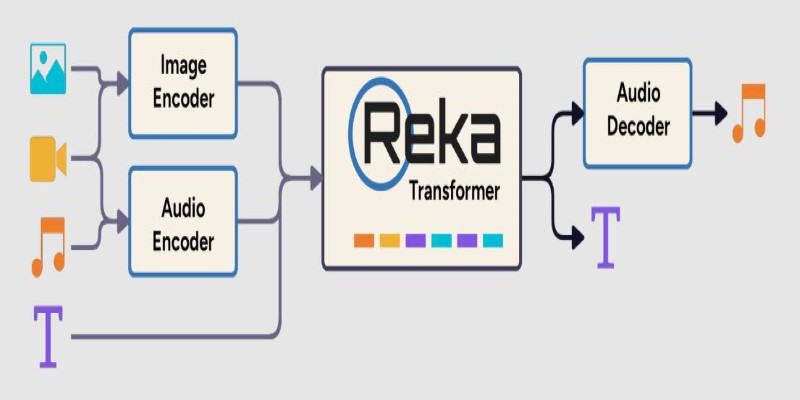
REKA CORE’s all-in-one format isn’t just for curiosity scrolling. It’s especially useful when:
Building presentations: You need fast facts, diagrams, and maybe a short video clip to play.
Writing reports or blogs: Text summaries with supporting images save time and streamline content creation.
Studying: You can understand a topic faster when you’re getting explanations in multiple ways, making retention easier.
Creating content: You get the raw material—image, caption, concept, video snippet—all from one window, ensuring consistency and saving you effort.
Organizing research: When gathering data, REKA CORE lets you quickly pull together relevant resources—text, visuals, and multimedia—without sifting through endless tabs.
Enhancing learning materials: Whether for workshops, eLearning, or educational videos, REKA CORE provides diverse formats to reinforce learning points in a single step.
No hunting across stock libraries, no opening YouTube on the side, and no toggling between chat and search.
It’s not just about stuffing text, pictures, and videos into one answer. REKA CORE pays attention to how these formats relate to each other.
Say you asked, “How does coffee affect the brain?” It might show:
It’s one subject, one screen—but explained in three ways. And because of that, the explanation doesn’t just make sense. It sticks.
Say you suddenly switch from "climate change" to "quantum computing." REKA CORE doesn't get confused—it offers a clean slate while keeping earlier results available in your session. So, if you return to the original topic later, you won't lose that thread. It balances flexibility and memory without locking you into a narrow lane.
REKA CORE doesn’t overload you. It gives just enough of everything—clear writing, helpful visuals, quick clips—to let you absorb something in one place without chasing more information elsewhere. If you’re tired of toggling tabs and collecting scraps, this might just be what you’ve needed. No noise, no clutter, just answers the way they make the most sense.
Advertisement
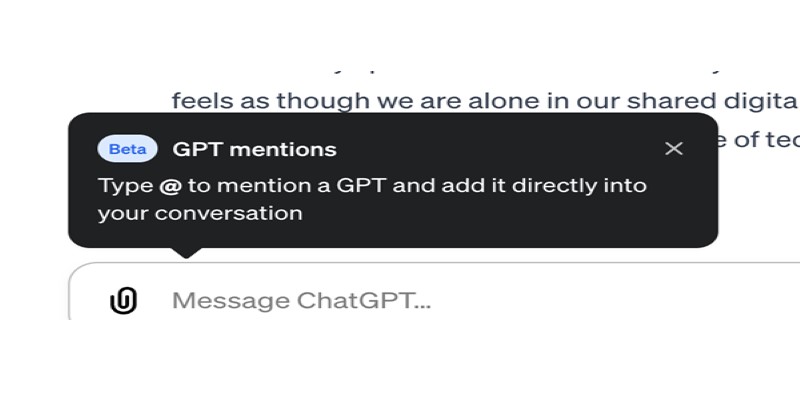
Curious about how to bring custom GPTs into your ChatGPT conversations with just a mention? Learn how GPT Mentions work and how you can easily include custom GPTs in any chat for smoother interactions

Want to make ChatGPT work better for you? Check out the five most effective ways to use custom instructions and personalize your chats for smarter responses

Ever wished you could get text, images, and videos all at once? REKA CORE makes it happen by bringing everything into one seamless response for easy access to multimedia content
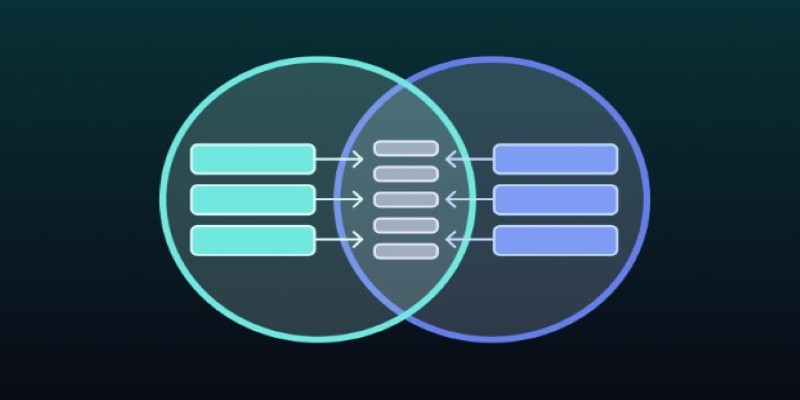
Need to merge tables in SQL but not sure which method fits best? This guide breaks down 11 practical ways to combine tables, making it easier to get the exact results you need without any confusion

Wondering how people actually get good at working with large language models? Start with these seven straightforward steps that show you what matters and what doesn’t

Struggling to keep up with social media content? These AI tools can help you write better, plan faster, and stay consistent without feeling overwhelmed
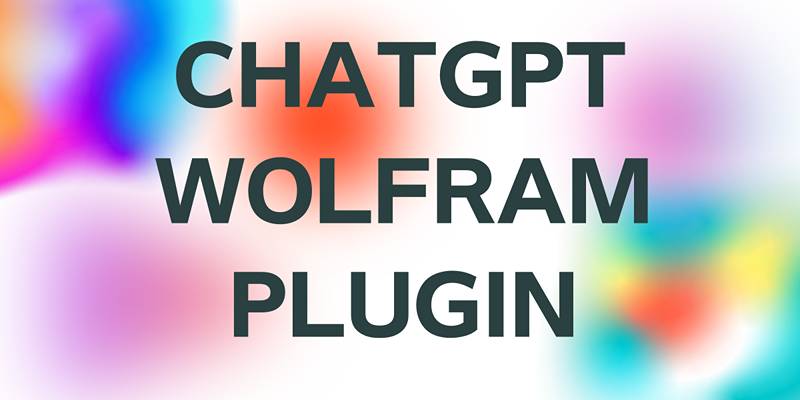
Enhance your ChatGPT experience by using the Wolfram plugin for fact-checking, solving STEM tasks, and data analysis.

Heard about Grok but not sure what it does or why it’s different? Find out how much it costs, who can use it, and whether this edgy AI chatbot is the right fit for you

From solving homework problems to identifying unknown objects, ChatGPT Vision helps you understand images in practical, everyday ways. Here are 8 useful ways to try it

Curious about AdaHessian and how it compares to Adam? Discover how this second-order optimizer can improve deep learning performance with better generalization and stability

Want a smarter way to trade stocks in 2025? These AI tools help you find strong setups, cut out the noise, and make more informed moves with less effort

Need a faster way to get through long articles or reports? These top 9 summarization tools for 2025 help you find key points without wasting time